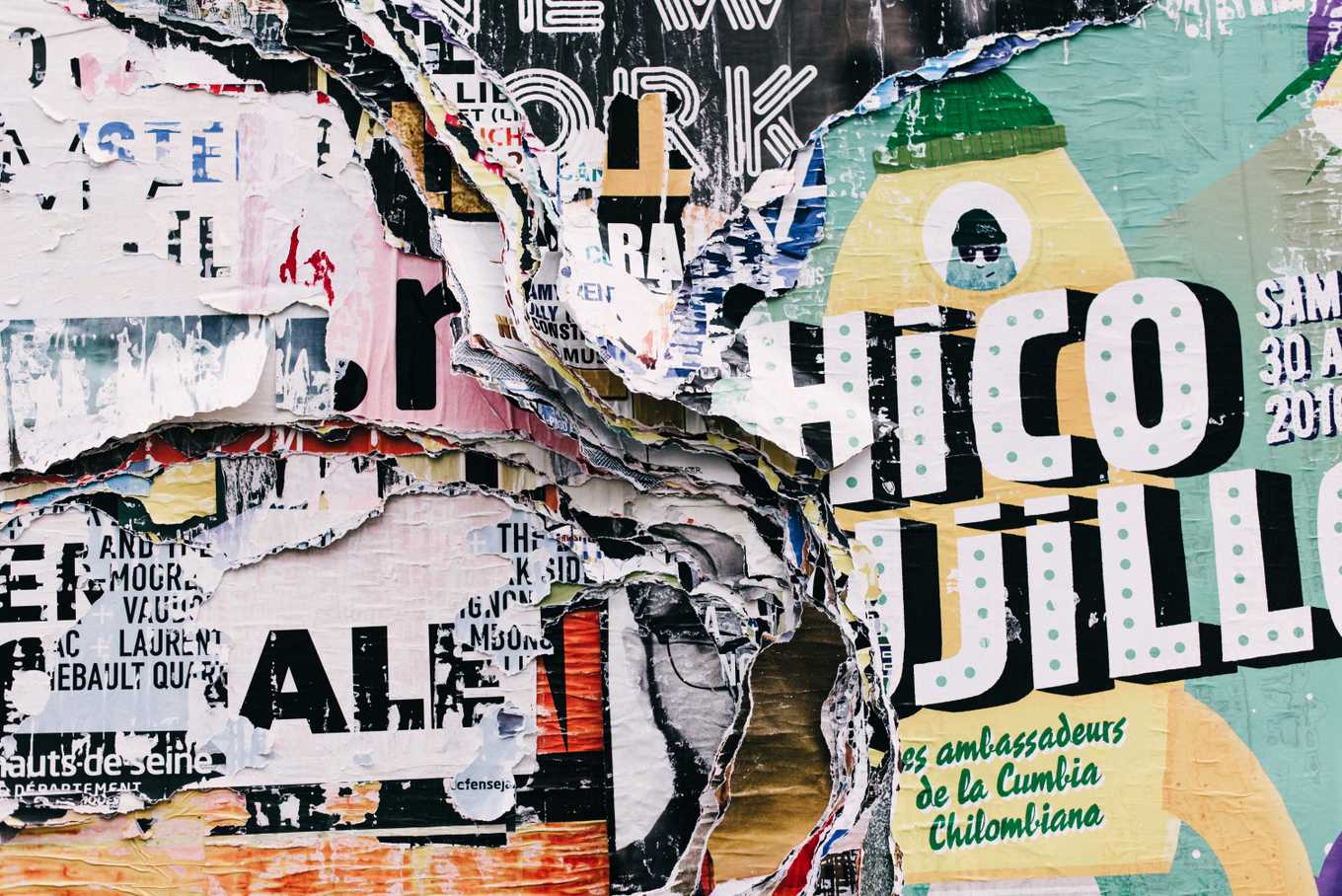Accessible Typography Essentials
When you’re designing a page, it’s essential to think about who your audience is — and that your audience may not have the same abilities as you. Making your documents accessible is not just about adding alternative descriptions to images; it’s about thinking through all the ways you can make your design work for as many people as possible.
Originally published on InDesign Magazine
September 1, 2021
When you think of making a document accessible, you probably think of things like adding alternative text to photos or graphics for screen readers. But accessibility isn’t just about screen reader users. It’s about ensuring as many people as possible can understand what you’re communicating!
Unfortunately, when you’re building accessible typography, it can be a bit overwhelming to think of all the elements you have to consider, such as typeface, styling, color contrast, layout, and spacing. However, if you follow the guidelines in this article, you’ll be well on your way towards making your design more inclusive — and hopefully reaching your readers on their own terms.
Read this article to learn more about making accessible typography choices for visual content such as font, color, contrast, size, column width, spacing, kerning, and more. Read the full article on Creative Pro